Guidelines for Poster Presentations
Click HERE for a printable version.
Poster sessions are a very important part of our conference and have advantages over traditional oral sessions including:
- Encouraging longer and more meaningful interaction between presenters and audience members.
- Enabling audience members to assimilate larger amounts of information than can be communicated orally .
- Allowing the presenter to easily distribute supplemental materials.
The Mechanics
- Size: Posters should be made to fit on the boards provided, which are 46.5 inches wide x 65 inches high. However, it is recommended that presenters do not cover the entire surface of the boards.
- Display: We will provide the boards, but please bring pushpins and/or binder clips for the purpose of attaching your posters to these boards.
- Lamination: You may choose either a glossy or matte finish. You may also choose to laminate your poster. Laminating protects the poster. However, glossy paper and lamination present the risk of glare. You can also protect your poster with a spray like those put out by Krylon (available in hardware and art stores). Artists use these sprays to prevent their works from smudging. Sprays should be applied in a well-ventilated area.
Planning Your Poster
- A poster should emphasize ONE key idea and clearly demonstrate it. Choose the key idea you want to focus on and then decide on how you can best support it through visual (and, secondarily, textual) means.
- Start early, especially if you have never done a poster before. You may need special supplies that will take time to locate or you may need assistance from others that requires additional time.
- Presenters sometimes create poster presentations on Powerpoint, printing and mounting the individual slides with construction paper or similar color paper backing. If you use Powerpoint, customize the dimensions in Page Setup. You can choose to display the grid on the screen to help you with layout. In either Word or PowerPoint, you will want to make sure you plan your dimensions and layout accordingly. Also if you use colorful backing, choose one solid color for the entire poster or different colors for each of the main sections.
- You may choose to go to Kinko’s (or another graphic design and print shop) to prepare your poster on one large sheet or you may have several smaller pages that you assemble for the display. There are also a number of online companies that can help you prepare the poster. You can send a PowerPoint of a PDF to them by email, and they print the poster and ship it to you.
- Some colleges and universities may have special media services available for preparing a poster.
Designing Your Poster
- Layout: Divide the contents of your poster into appropriate sections (e.g., Header: including title, author, institutional affiliation; Abstract; Methodology; Data; Results; Conclusion)
- Utilize the visual medium: As much as possible, use visual aids rather than text to communicate ideas. Use graphs, charts and/or tables (color if possible) to show results. Color is an important tool for making your poster visually interesting and for presenting concepts strategically.
- Charts and Figures: Focus on relationships, not exact values. Eliminate non-essential elements in charts and figures (e.g., grid lines, tick marks on the axes, background colors, extra digits after the decimal, labels, 3D displays, etc.). See printable pdf for exmaples taken from the LSA website.
- Spacing: Use white space strategically. Avoid clutter. Filling all available space will make your poster overwhelming to the reader. Aim for at least a one-inch margin around the border of the poster and the blocks of text and graphs; this empty space frames the text. Keep the blocks of text small.
- Sequence: Make sure the sequence is clear and logical. Some templates are available online from poster printing companies. A three- to four-column layout is helpful. Put the most important findings towards the center and in the top right and bottom left corners.
- Font: Use clear, simple, dark fonts for all text. Avoid overuse of capitals, italics, underlining and elaborate or script fonts. Choose a font that is easy to read. Minimize the number of fonts used (e.g., do not use one font for headings, another for the text, another for the title, yet another for graph labels, and so on). It is often recommended that headings be in a sans serif font (like Arial or Helvetica), and text in a serif font (like Times New Roman or Times). However, you can use either throughout. Choose the text color in accordance with the background color.
- Title: The title should be legible from at least 20 feet away. The headings and text should be legible to someone standing 5-6 feet away. This means selecting the following (general) font sizes: Title (first line(s)): 80-120 (bold, can be all-caps, but not name(s) of author(s)); Title (affiliation, contact info): 60-80 (bold); Headings: 50-70 (bold, can be all-caps); Text: 24-36 (certainly no smaller than 18); Acknowledgements: 18-28; References: 18-28.
- Content: Be concise with your written material. Save elaborative points for verbal discussion and interaction with viewers. For conclusions, focus on a central finding that lends itself to informal discussion. Bullet points are more effective than long sentences. However, consider including a sentence under each graph as a caption summarizing the results presented. Use active, not passive, voice.
- Color: Choose a muted background color. Avoid especially bright colors or too many colors. Two or three colors are usually enough. A splash of color here and there, perhaps highlighting central findings or results, will make your poster stand out. If you need to use color in the figures or illustrations, coordinate these colors with the main colors. Avoid bitmap pattern backgrounds, since they lose their clarity when printed on a poster.
- Handouts: It is a good idea to make a handout summarizing your presentation, so that people have something to take with them to remember you and your work. On the handout, include your contact information, the key points of your work, and a few important sources. It is also advisable to have copies of your paper at hand to give to anyone who may have an interest.
Presenting Your Poster
- During a poster session, many posters are on display within one area. Audience members are free to move from one poster to another, stopping briefly, and then continuing on. Some presenters like to let people take a look for a few seconds before saying anything. Others like to offer a walk-through once someone begins looking at the poster. Do what you feel comfortable with and what you think is best for the audience at hand. Avoid long conversations with individuals, especially concerning topics other than your poster, since this discourages others from learning about your work and makes you seem inaccessible.
- Give a brief oral overview: When someone approaches you, provide a brief, clear statement of what your project is about. This summary should be no more than one or two minutes in length. Then let the audience member ask questions and read the poster and handout. You should be as prepared as if you were going to give an oral presentation, but the goal is to have a more informal back-and-forth exchange. Be prepared to explain certain elements in more or less detail, depending on peoples’ questions and interest. As you are talking to one person or one group of people, other people may join the crowd. Make eye contact with them and work in a sentence or two referring to material they may have missed. Make sure everyone gets a handout.
- Be available: Stay by your poster, but give people time and space to view your materials.
- Additional materials: Have a notepad handy when presenting at your poster session. It may be helpful in elaborating on your findings, or for taking contact information of people interested in your research.
- Get to know your audience: Find out who they are and what they’re working on. You may make a valuable contact with someone who shares your research interests.
Transporting and Setting up Your Poster
- Protect it: A mailing tube, a portfolio case, or a large suitcase may be used to transport your poster, or you may wrap it in sturdy corrugated cardboard. Posters can be designed to fold into a magazine-sized package or can be disassembled into pieces of a manageable size. Never carry your poster unprotected; it can be easily damaged.
- Allow time for setup: Please arrive 15-30 minutes early to the poster session so that you can choose a good spot and take your time in assembling your poster. More elaborate setups will need more time.
- Bring Supplies: Have on hand glue, tape, tacks, etc. that you may need in order to make small repairs.
Additional Resources:
We have drawn from the following resources in creating these guidelines. You may want to consult them for more ideas:
- The Linguistics Society of America’s online guide to creating a successful conference poster.
- IGALA 3 Poster Guidelines
- International Studies Association (ISA): ISA Poster Guidelines
- American Anthropological Association (AAA): “Guidelines for Preparing AAA Posters”
- American Political Science Association: “Successful Poster Sessions: Some Guidelines”
- International Studies Association: “Creating Posters for Humanities and Social Sciences” by Marilyn A. Levine
- “Designing Effective Posters” by Jeff Radel
© 2010 GURT 2011 | Organized by Deborah Tannen & Anna Trester